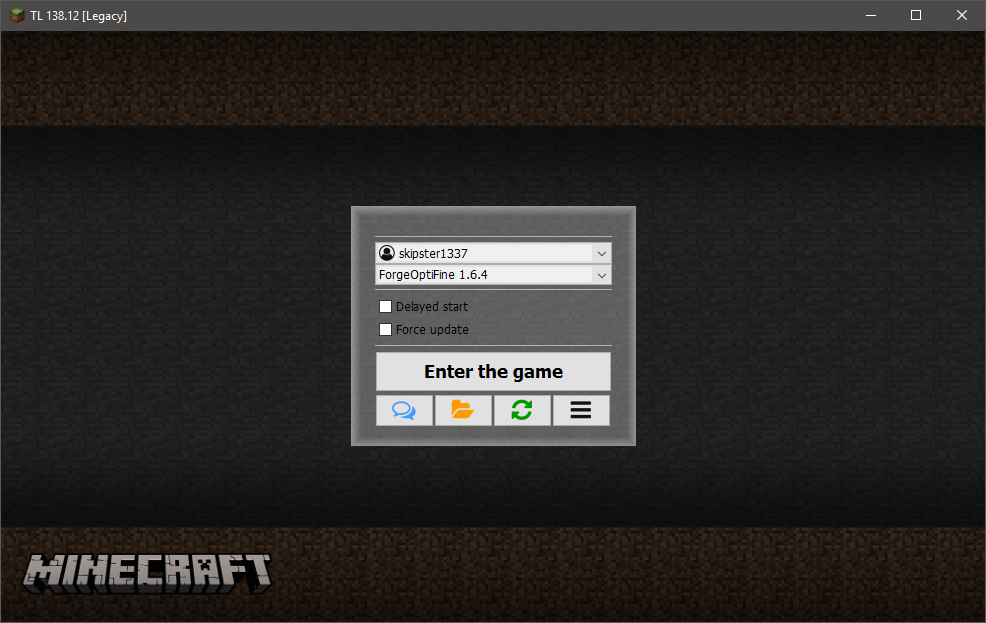Running Minecraft on Windows XP
This is a small guide to help you run Minecraft on Windows XP (and Vista) in the best way I know.
Getting started - Update your OS
First of all, and this is very important, you will need to make sure
your XP installation is fully updated, especially with TLS 1.2 and
Certificates. Updating your OS beforehand will not only fix possible
problems while setting the game up, but also ensure maximum possible
security.
In order to learn how to update your system, make sure to read
Using Windows XP in modern times.
Step 1 - Install Java
Obviously this is one of the most basic yet important steps, you can't
play Minecraft Java Edition if you don't have Java installed.
Now you can go the easy way and get the outdated
Java 8u152, which I'm sure isn't even advertized on the Java website anymore,
but you can also use the Windows 32-bit version of
OJDKBuild
1.8.0_322 which works fine on XP. Build 322 is a lot more recent than
152!
Now that you have either version of Java installed, you can advance to
the next step, which is choosing a launcher.
Step 2 - Launchers (and the fuss with Microsoft accounts)
You have likely heard this many times: the Legacy Minecraft Launcher
was discontinued due to Mojang's recent switch to Microsoft accounts.
Now that the migration is basically over and users that don't want to
switch will have their accounts disabled forcefully (or so I was
told), the Legacy Launcher is unfortunately no longer an option.
However, we are not limited to just the official Minecraft launcher.
There are many third party launchers that work just as good, or even
better. Many people prefer MultiMC, but unfortunately the latest
version of it does not appear to play well with Microsoft accounts.
While older versions do tend to work, digging them out is painstaking
and likely not worth the effort to mess with, plus they will probably
become outdated at some point.
I would instead use a launcher known as TL (don't confuse it with
TLauncher, they're completely different things!), developed by
turikhay and available at
tlaun.ch/jar.
This launcher is great in that it supports official Microsoft
accounts, old Mojang accounts, as well as "cracked" sessions and
ely.by skins. Whatever your preferred way of playing Minecraft is, TL
likely has you covered. It's also easy to configure and customize!